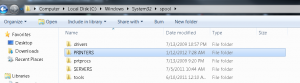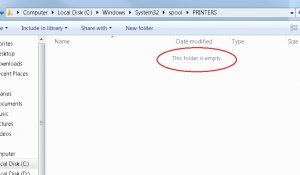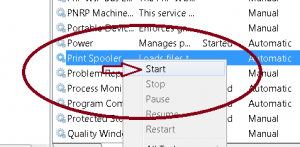The guide below demonstrates a simple fix for common Windows 7 print spool errors. If the print spooler error persists after troubleshooting there may be additional corruption within your OS or printer driver subsystem. As always, make sure you are using the most updated drivers available from your manufacturers website.
1] To begin, open up services.msc and STOP the print spooler service
2] Browse to c:\windows\system32\spool\PRINTERS using Windows Explorer
(If prompted by UAC click yes to approve opening the PRINTERS folder)
3] Delete ALL of the files located in the PRINTERS folder and then you can close Windows Explorer.
4] To finish, re-open services.msc and START the print spooler service