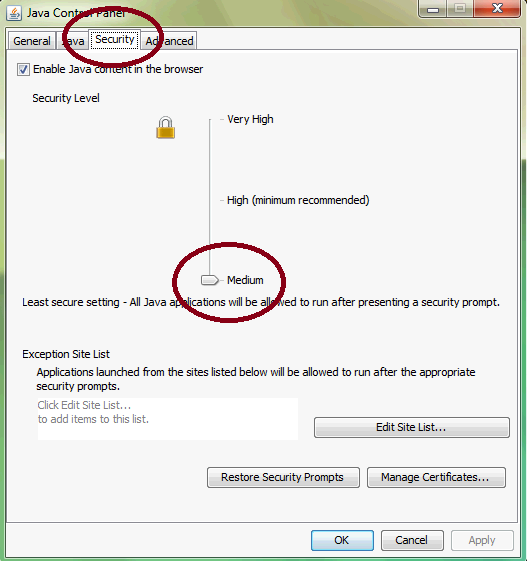Due to recent security issues Java has changed the way their web plugin functions. However many websites required older, different versions of Java and therefore it is essential to allow these older versions to still run. Below I’ve outlined the steps necessary to allow these older versions access.
First, you must open your Java Control Panel.
Click on the Start Button and type the following: configure
Then, click on the Configure Java shortcut as displayed below.
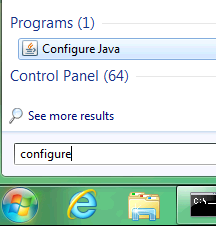
From this Control Panel you will need to make a change to the Security tab as depicted. Lower the security level to medium. This will allow all java applications to run after the display of a security prompt to confirm.